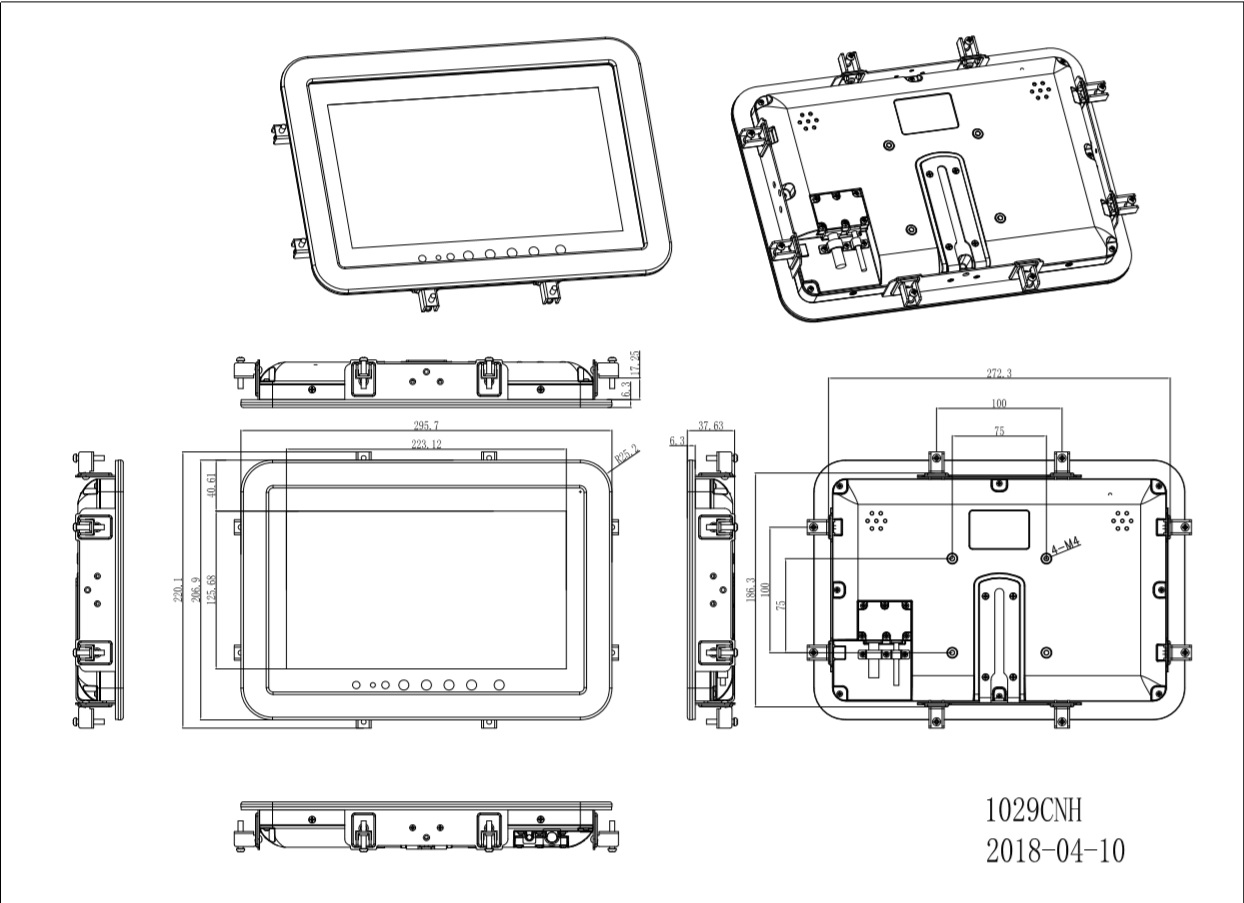Panel Mount Bracket and Gasket for 1029 Series Rugged Monitors
| Ship Weight | 3.00 lbs | |
Panel Mount Bracket and Gasket for 1029 series for Panel Mount Industrial Monitors and Touch Screens.
1. Remove two M2.6*5 scres from the bottom of the L bracket.
2. Place the monitor into the PMB-1029 Panel Mount Bracket.
3. Secure teh monitor to the PMP-1029 Panel Mount Bracket by fastening two M2.6*5 screws into the left side, two M2.6*5 into the right side, and re-install the two bottom M2.6*5 screws that you removed from step one.
4. Create a shortcut on the wall or panel where you want to mount the monitor and install the monitor into the cutout.
5. Install the eight mounting hardware into the PMB-1029 Panel Mount Bracket as shown in the diagram below.
6. Fasten the eight M4*20 screws to secure teh PMB-1029 Panel Mount Bracket onto the wall or panel.
Related Products:
Panel Mount Bracket and Gasket for 1029 series for Panel Mount Industrial Monitors and Touch Screens.
1. Remove two M2.6*5 scres from the bottom of the L bracket.
2. Place the monitor into the PMB-1029 Panel Mount Bracket.
3. Secure teh monitor to the PMP-1029 Panel Mount Bracket by fastening two M2.6*5 screws into the left side, two M2.6*5 into the right side, and re-install the two bottom M2.6*5 screws that you removed from step one.
4. Create a shortcut on the wall or panel where you want to mount the monitor and install the monitor into the cutout.
5. Install the eight mounting hardware into the PMB-1029 Panel Mount Bracket as shown in the diagram below.
6. Fasten the eight M4*20 screws to secure teh PMB-1029 Panel Mount Bracket onto the wall or panel.
Related Products:
Product rating
Customer Reviews
| Ship Weight | 3.00 lbs | |